The smartphone cameras make it easy to capture a variety of different types of images on the go. I frequently use it for personal use, travel, my online food photography class and social media. Having the right photography apps on my iPhone helps me create some really beautiful images. Let’s talk about some of my favorite photography apps for the iPhone camera! 😉
This post contains affiliate links. Read the affiliate disclosure.
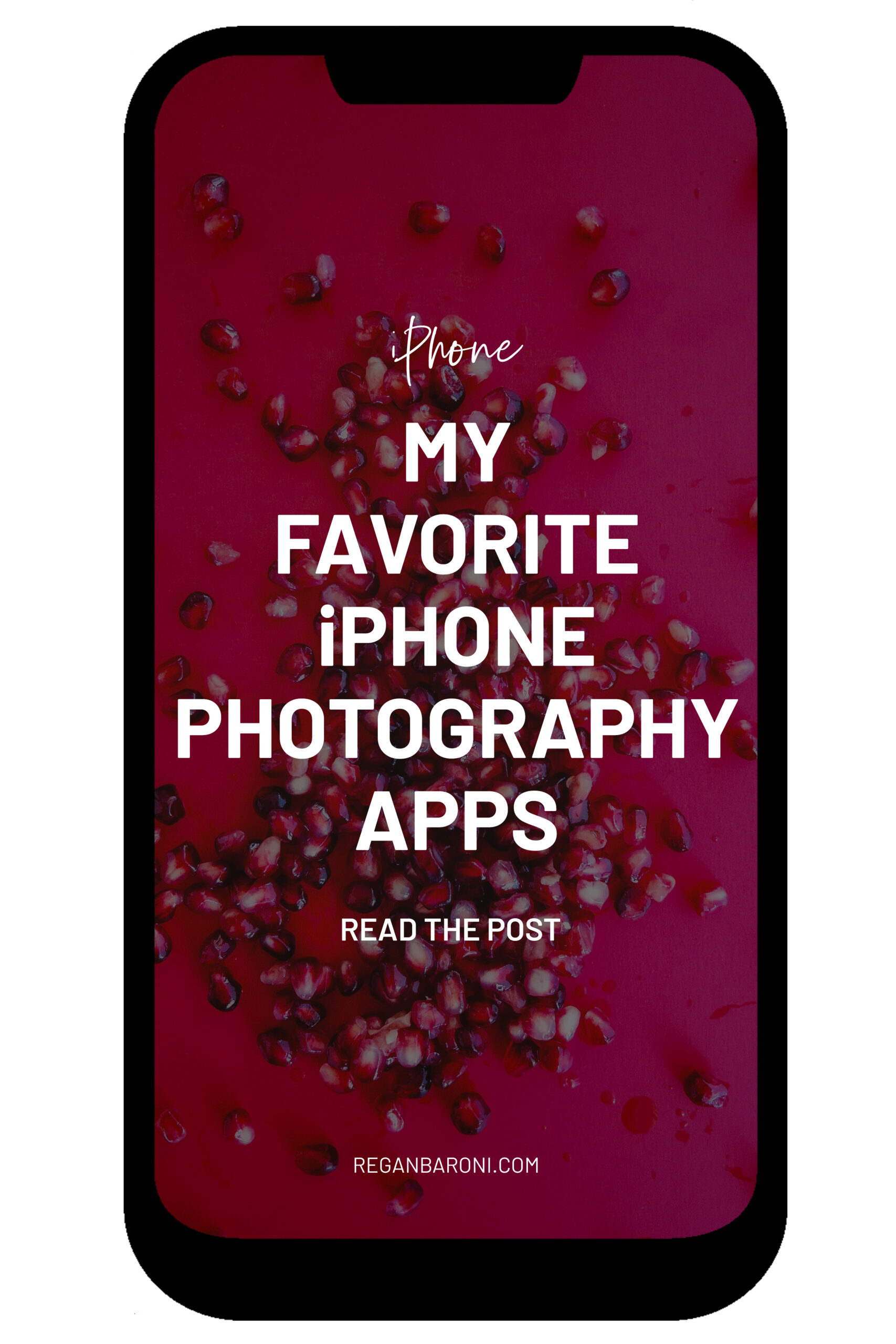
11 Good Photography Apps for the iPhone
First, I’m going to let you in on a little secret about photography:
Photography is not about what kind of camera you have… it’s about knowing how to use the camera you have.
You don’t need the most expensive camera on the market to capture beautiful pictures. The truth is, if you just “point and shoot,” every camera is pretty much the same giving you the same, flat results.
However, when you know how to unlock the full potential of the camera you’re using, you can create stunning images whether you’re using your smartphone camera or a mirrorless camera. For example, can you tell which image below was shot using a mirrorless camera and which was shot using the iPhone camera?
Now, let’s dive into my favorite photography apps for the iPhone.

Lightroom Mobile
Lightroom Mobile is one of the most powerful camera apps available for smartphone photographers. It also has a robust editing app with a lot of advanced editing features. So, you have the ability to do a photo shoot from start to finish right at your fingertips.
Why I Love It
A big thing that sets this photography app apart is its ability to give you full control over your exposure settings. DSLR’s and Mirrorless cameras give you access to exposure settings including aperture, shutter speed and ISO. You can’t access these settings in the standard iPhone camera app, but when using Lightroom Mobile, you can. This means it pretty much turns your iPhone camera into a mini DSLR/Mirrorless camera.
Not to mention, the advanced editing features like curves, masking and healing and the ability to save editing presets are pretty game-changing when using the smartphone camera. It also offers cross-device workflows, if you want to open your images up on your desktop computer and edit on the larger screen.
READ MORE ABOUT: USING LIGHTROOM MOBILE FOR IPHONE PHOTOGRAPHY
FLTR – Presets for Lightroom
If you get into using Lightroom Mobile with your smartphone camera, I highly recommend getting the FLTR app as well for some extra filters to play with.
Why I Love It
This editing app provides a bunch of gorgeous filters that you can apply to your images quickly and easily. You can control the intensity of them and make other advanced editing adjustments as needed. This app is a great editing app to make your workflow more efficient, resulting in beautiful images.
Pro Camera by Moment
Pro Camera by Moment is another camera app to consider if you want manual control over your exposure settings. It also helps you use separate Moment lenses with your iPhone camera with ease.
Why I Love It
This camera app gives you access to extra exposure features (similar to Lightroom Mobile, but with no editing features) and it’s designed to work seamlessly with the Moment lenses. The iPhone comes with three very good lenses now, but sometimes having separate lenses can help you achieve different perspectives for both photography and video.
The issue with using separate lenses with your iPhone camera is when you try to attach the lenses to your smartphone, sometimes getting them placed correctly can be really challenging. It’s easy to end up blocking your lens rather than aligning it perfectly for a different perspective. Pro Camera just ensures that you have a solid camera app that will also work well with your Moment lenses.
Profoto Control
If you use Profoto studio lights, Profoto Control is a really helpful app to help you control one or multiple lights right from your iPhone.
Why I Love It
Since I have a couple of Profoto strobes, this app helps me control what my lights are doing on set. It’s helpful because if my lights are positioned higher up or if I have multiple lights firing, I can control each of them right on my smartphone. I can adjust the power, the color temp and even put it to sleep if I need to conserve battery power. In a nutshell, it makes set life more efficient because I don’t have to manually adjust each light separately.
READ MORE ABOUT: LIGHTING FOR FOOD PHOTOGRAPHY & VIDEOGRAPHY
Photoshop
Photoshop is a robust editing app that all the creatives are using.
Why I Love It
I’ve been using photoshop for several years… like starting back in college and beyond. Being able to use this app on my smartphone now is pretty cool. It has a bunch of robust editing features and also offers cross-device workflows with the desktop version if you want to edit your images on a larger screen. You can also bundle it with Lightroom Mobile since they’re both Adobe products. It definitely comes in handy to have both of those apps at the ready when you need them.
SnapSeed
SnapSeed is a wonderful editing app full of cool tools and it’s completely free.
Why I Love It
This app is definitely one of my favorite go-to’s for editing, because of all the advanced features it offers. It even has some pretty incredible filters that help me take my iPhone food images to the next level. It also just released a new interface that makes it easier to save your favorite editing tools in one spot (there are a lot of editing tools in this app), so this makes your editing workflow go much quicker.
VSCO Photo Editor
VSCO has been around for a long time as a filter/preset app and it’s still a favorite when it comes to editing.
Why I Love It
VSCO has a variety of free and paid presets that can make your images go from meh to wow. You can adjust the intensity of the presets and make them “your own” by saving them as a “recipe” to use over and over again for a consistent style throughout your images. You can never have too many iPhone photo editing apps and this is one is a must have.
Motionleap
Motionleap is a really fun app for photographers who want to add movement to their still images.
Why I Love It
I really enjoy using the Motionleap app, because it helps me easily animate an area of my images to turn them into “living pictures.” For example, I used Motionleap to animate the smoke around the oysters in this shot and the pour in this wine shot. Pretty cool, right?
Glaze
Glaze is a unique editing app that can turn your iPhone photo into a painting.
Why I Love It
This is a fun, free app that can turn your images into real-looking paintings. You can pick between different styles like oil, watercolor, pastels, etc. You can also go into “workshop mode” and combine different painting styles to create something truly unique for you. I enjoy playing with this app a lot, because it’s a really unique twist to add to certain types of images. It also supports high resolution images, so you could even print your “painting” and hang it up in your home. 😉
1998 Cam
If you want to give your images a 90’s vintage look, the 1998 Cam app will do that for you.
Why I Love It
With over 100+ filters to play with like black and white, film, cinematic, etc. and different effects like dust, grainy looks and light leaks, this app will give your photos a nostalgic look. So, even though you’re using your modern iPhone camera, you can capture images that make it seem like you’re using an old school, film camera. It’s just another fun app to mess around with when it comes to editing.
UnReels
UnReels is a super fun app to have on hand to help you create some really fun reels with your images and videos.
Why I Love It
Social media doesn’t need to be time-consuming with the right apps, and UnReels has been a huge help for me. It provides you with a huge variety of premade templates with music. You can literally plug and play your images or videos into a template to create an eye-catching reel to share with your following. You can see a fun example that I did for one of my restaurant clients here.
What are some of your favorite photography apps for the iPhone? Comment below and I’ll be sure to add more to this list as I discover more! Reach out with questions anytime and be sure to follow me on Instagram!
Happy Creating!
This post may contain affiliate links which means if you click or make a purchase, I might make a small commission (at no extra cost to you). I only promote products and equipment that I actually use for my photography business. Your support helps me continue to produce educational content about photography. Thank you!
All images ©Regan Baroni 2025.
Comments +